Introduction
Getting started
Goldsky provides real-time and historical access to data stored on blockchains and lets you transform, enhance, and integrate that data with real-time streams to meet your custom needs.
Index data
Learn how to index your blockchain data.
Sync data
Learn how to use Mirror to integrate data into your project.
Advanced data pipelines
Learn how to transform your data in real-time.
Migrate from The Graph
Learn how to migrate your subgraphs from The Graph and host them on Goldsky.
Quick start
To get started with Goldsky:
- Create an account at app.goldsky.com.
- Choose a plan that best fits your needs.
- Create an API key on the Settings page.
- Install the Goldsky CLI:
npm install -g @goldskycom/cli - Log in with the API key created earlier:
goldsky login - Deploy your subgraphAlternatively, if you have public subgraphs deployed to The Graph’s hosted service, the following command seamlessly migrates your subgraph to Goldsky:
cd <your-subgraph-directory> graph build # Build your subgraph as normal. goldsky subgraph deploy my-subgraph/1.0.0Learn more about migrating from The Graph.goldsky subgraph deploy your-subgraph-name/your-version --from-url <your-subgraph-query-url> - Access dataOpen the "GraphQL API" link in your browser to access your data
goldsky subgraph list
Getting help
If things do not go according to plan and you run into any issues or would like to provide feedback, please contact us at support@goldsky.com.